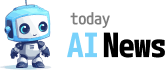If you’re someone who isn’t too familiar with technology, maintaining your PC can feel like a daunting task. However, with a few simple tips and tricks, you can keep your computer running smoothly without any technical knowledge. Here are some common PC maintenance tips for non-tech-savvy users:
Keep Your PC Clean
One of the easiest things you can do to maintain your PC is to keep it clean physically. Dust and debris can accumulate inside your computer, clogging up the fans and causing it to overheat. Use a soft, lint-free cloth to wipe down the exterior and gently remove any visible dust. Be careful not to use any harsh cleaning products or spray directly onto the computer components.
Update Your Operating System and Software
Keeping your operating system and software up to date is crucial for the security and performance of your PC. Regular updates often include bug fixes, security patches, and new features. Most operating systems have an automatic update feature that you can enable to ensure you’re always running the latest version. Additionally, make it a habit to update your software, including antivirus, web browsers, and productivity tools, to stay protected from the latest threats.
Scan for Malware
Malware refers to malicious software that can harm your PC, compromise your privacy, and steal your personal information. To prevent malware infections, it’s important to regularly scan your computer using reputable antivirus software. Set up scheduled scans to run at specific times, so you don’t have to remember to do it manually. If your antivirus software detects any threats, it will quarantine or remove them to keep your PC safe.
Clean Up Your Hard Drive
Over time, your computer’s hard drive can become cluttered with unnecessary files, which can slow down its performance. Perform regular disk cleanup to remove temporary files, old downloads, and other unnecessary data. You can use the built-in disk cleanup tool on your operating system or third-party software to assist you in this process. Deleting or moving large files and folders that you no longer need can also help free up disk space.
Optimize Your Startup Programs
When you start your PC, some programs automatically launch in the background, which can slow down your computer’s boot time. Check your startup programs and disable any unnecessary ones that you don’t use frequently. This will help your PC start up faster and reduce the strain on its resources. You can manage startup programs through the Task Manager or System Configuration utility, depending on your operating system.
Regularly Restart Your PC
Restarting your PC regularly is a simple yet effective way to resolve many common issues and keep your computer running smoothly. Restarting clears the system’s memory and closes any running programs or processes that may be causing conflicts or slowdowns. Make it a habit to restart your PC at least once a week to maintain its optimal performance.
Back Up Your Files
It’s important to back up your files regularly to prevent data loss in case of hardware failure, malware attacks, or accidental deletions. Create copies of your important documents, photos, and other files and store them in an external hard drive, cloud storage, or a backup service. Automate the backup process if possible, so you don’t have to remember to do it manually.
Maintaining your PC doesn’t have to be complicated, even if you’re not tech-savvy. By following these simple PC maintenance tips for non-tech-savvy users, you can keep your computer running smoothly and minimize the risk of security threats or performance issues. Remember to keep your PC clean, update your operating system and software, scan for malware, clean up your hard drive, optimize startup programs, regularly restart your PC, and back up your files. With these practices in place, you can enjoy a hassle-free computing experience.