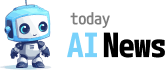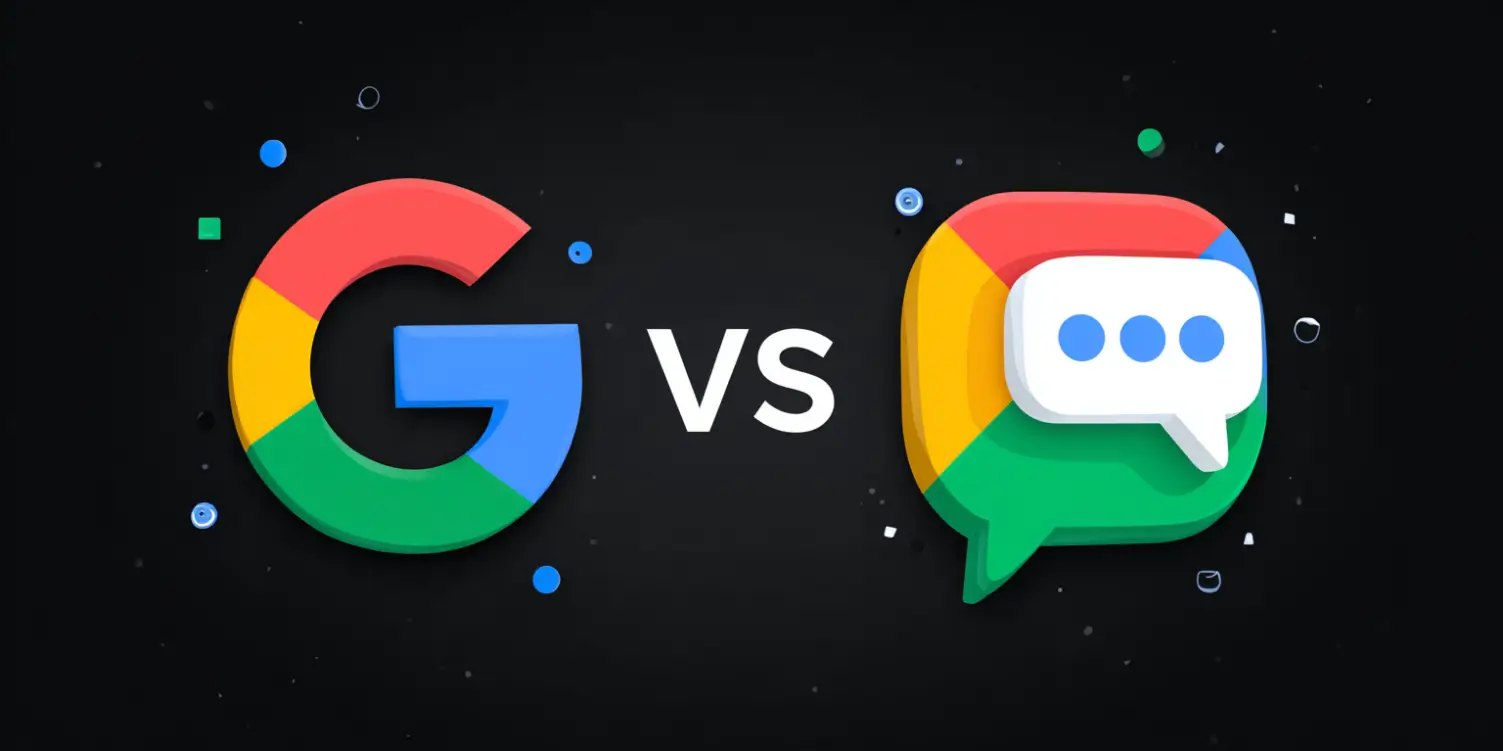If you’ve ever wondered whether it’s possible to run a full-fledged Linux system on your smartphone, you might be interested in Userland. Userland is an app that allows you to run Linux distributions like Ubuntu and Debian on your Android device without the need to root it.
What is Userland?
Userland is an application available on the Google Play Store. It provides a variety of Linux distributions ready to be installed and run on your phone. Essentially, it creates a layer that allows you to interact with Linux programs as if you were using a desktop computer.
How Does It Work?
Userland uses a technique called containerization. It sets up a space on your device where you can install and execute Linux software independently of Android. By using Userland, you can run Linux tools, programming environments, or even a full Linux desktop through a virtual environment on your phone.
Benefits of Using Userland
- Portability: You can carry a Linux system in your pocket without needing a dedicated Linux machine.
- Non-intrusive: There’s no need to root your device, thus avoiding any potential security risks or warranty voids.
- Flexibility: Users ranging from students to professionals can access their preferred Linux software and tools from anywhere.
Getting Started with Userland
To start using Userland, you’ll first need to download it from the Google Play Store. Once installed, you can select your preferred Linux distribution and follow the instructions to set it up. Since the Linux system runs in a secure container, it keeps the Android system untouched.
Is Userland for You?
While Userland is an exciting tool, it’s important to understand its limitations. Running Linux on a smartphone may not provide the same performance or functionality as a dedicated desktop or laptop. Screen sizes and limited hardware capabilities can affect usability. However, for those who wish to experiment or need occasional access to Linux tools, Userland offers a practical solution.
In conclusion, Userland can be a handy tool for those who love Linux and want the flexibility of having it on their phone. Whether you’re a tech enthusiast or just looking for a portable Linux solution, Userland is worth exploring.