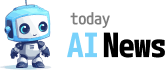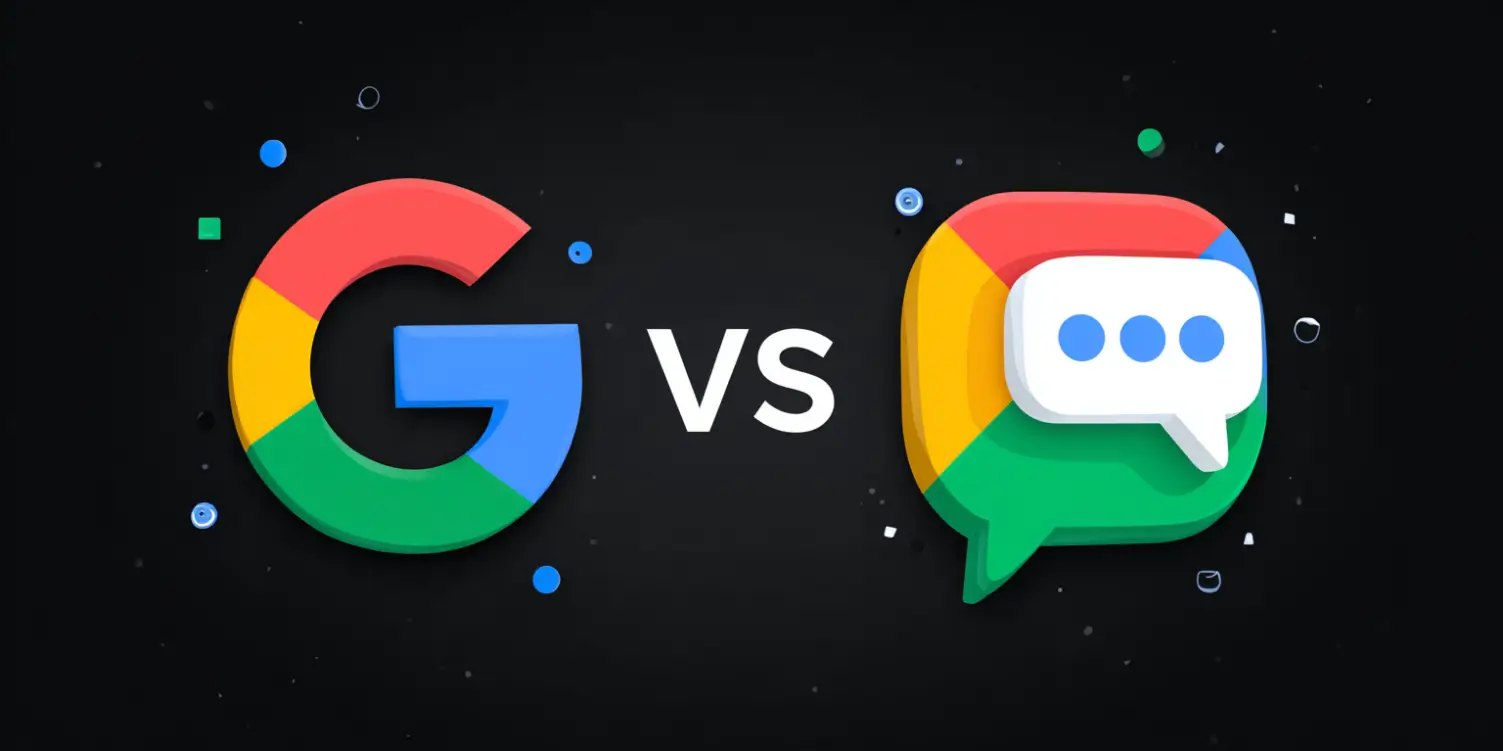Selling your phone can be an excellent way to recoup some money, especially if you’re upgrading to a new model. However, before you hand over your old device to someone else, there are some essential steps you need to take to ensure your personal information is safe and the phone is in the best condition for the next user. Let’s walk through what you should do.
Backup Your Data
The first thing you should do before selling your phone is to back up all of your data. This includes contacts, photos, notes, and any other important information stored on your device. Most smartphones have a built-in feature to back up data to the cloud or a computer. For iPhone users, iCloud is a convenient option, while Android users can rely on Google Drive or other backup solutions. By backing up your data, you ensure that you don’t lose any precious memories or important information.
Sign Out of All Accounts
Before you hand over your phone, make sure to sign out of all your accounts, such as email, social media, and banking apps. This step is crucial to protect your sensitive information. Often, phones have a feature under settings called ‘Accounts’ or ‘Users & Accounts’ where you can log out from all your connected profiles. Don’t forget to sign out of your Apple ID or Google Account (depending on your device) to remove the device from your trusted list.
Perform a Factory Reset
Once you’ve backed up your data and signed out of all accounts, it’s time to perform a factory reset. This step will erase all the data on the phone and revert it to its original factory settings. On an iPhone, this can be done by going to ‘Settings’, then ‘General’, and selecting ‘Reset’. For Android phones, the process may vary slightly depending on the model, but it generally involves going to ‘Settings’, then choosing ‘System’, and finally selecting ‘Reset Options’. This process ensures that your personal data is completely wiped from the device, making it safe for the next owner.
Remove SIM Card and External Storage
Before giving your phone away, don’t forget to remove the SIM card. This card contains important information about your phone service, and leaving it in the phone could give the new owner access to your calls and texts. Also, if your phone has a microSD card slot and you’re using one, be sure to take out your SD card. MicroSD cards often store photos and other data, which you wouldn’t want a stranger to access.
Clean Your Phone
Lastly, a neat and clean phone creates a great impression and increases the likelihood of a successful sale. Take the time to wipe down your device with a soft, slightly damp cloth. Make sure it’s free from fingerprints and any dust or grime that may have accumulated over time. If necessary, carefully clean the ports and use a gentle tool to ensure no debris is left inside the charging or headphone jacks.
Selling your old phone doesn’t have to be a stressful experience. By following these simple steps, you can make sure that your personal data is protected and the device is in optimal condition for its new owner. Happy selling!