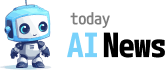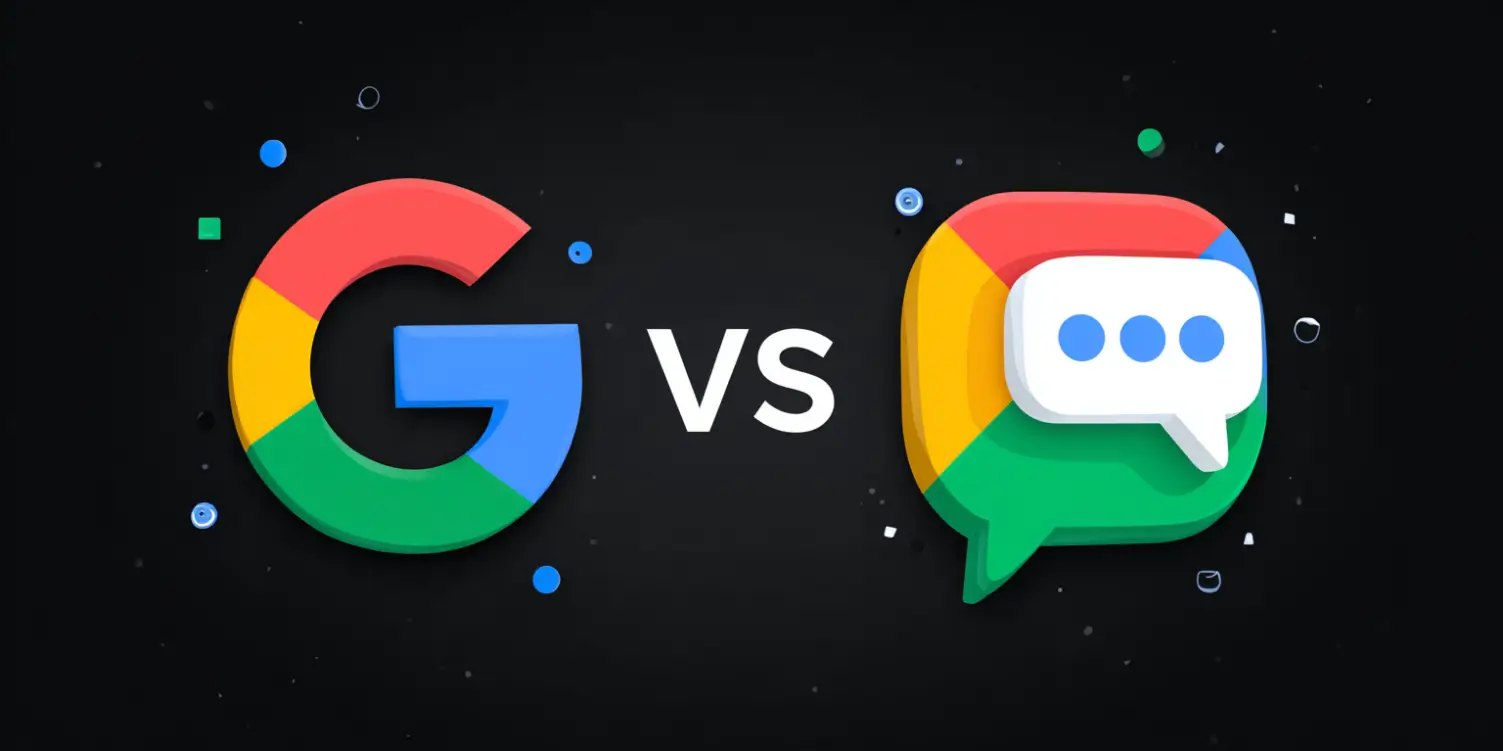In today’s digital age, the safety of our personal information is more important than ever. With the increase in online activities, hackers are also getting more sophisticated in their methods of obtaining sensitive data like emails and passwords. But how can you tell if your information has been compromised? Don’t worry, we’re here to help you find out and protect yourself!
Why Is This Important?
Your email and password serve as keys to your online accounts, which can include banking, social media, and more. When hackers get access to your email and password, they can potentially steal money, impersonate you, or even lock you out of your own accounts.
How Do You Know If You’ve Been Hacked?
Sometimes, there are obvious signs that your accounts have been hacked. For example, you might notice unrecognized transactions or see that your password no longer works. But there are also less obvious signs that you should be aware of:
- Receiving unusual emails asking you to reset passwords.
- Friends complaining about suspicious emails or messages from your accounts.
- Your online accounts show activity that you do not recognize.
Tools to Check If Your Data Has Been Compromised
Thankfully, there are some easy-to-use tools that can help you check if your email or password have been leaked.
- Have I Been Pwned: This is a popular and free website where you can enter your email address to see if it has been involved in any data breaches. It also has a feature to check if your passwords are secure.
- Google’s Password Checkup: If you use Google Chrome, you can take advantage of their Password Checkup tool, which alerts you if any saved passwords have been compromised.
- NordPass’ Personal Security Dashboard: This tool gives you a report on the security status of your stored passwords and alerts you about any breaches.
What to Do If Your Information Has Been Compromised
If you discover that your email or password has been compromised, don’t panic! There are steps you can take to protect yourself:
- Change Your Passwords Immediately: Choose a strong password that includes a mix of letters, numbers, and symbols. Avoid using simple passwords like “123456” or “password”.
- Enable Two-Factor Authentication: This adds an extra layer of security by requiring a second form of verification, like a text message code, to access your accounts.
- Keep an Eye on Your Accounts: Regularly check your account activity for any unauthorized transactions or sign-ins.
- Inform Your Contacts: Let your friends and family know in case they receive any suspicious emails or messages from “you”.
Staying Safe in the Future
It’s essential to stay vigilant to keep your information secure. Here are a few tips:
- Use Unique Passwords: Don’t use the same password for multiple accounts.
- Update Passwords Regularly: Change your passwords every few months to keep them fresh.
- Be Cautious with Emails: Do not click on unknown links or open attachments from untrusted sources.
- Use a Password Manager: A password manager can create and store complex passwords for you, so you don’t have to remember them all.
Staying informed and proactive about your online security can prevent many headaches in the future. With these tips and tools, you’ll be better prepared to protect your personal information from hackers. Stay safe online!