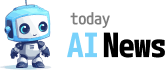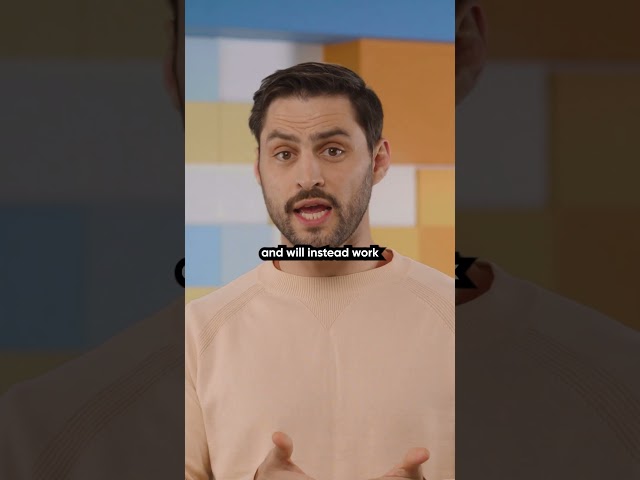Computers have become an integral part of our daily lives, and seniors are no exception. Whether it’s staying connected with loved ones, accessing information, or simply enjoying games and entertainment, having basic computer skills is essential.
However, navigating the world of technology can be overwhelming, especially for seniors who may not have grown up with computers. That’s why having the right tools and knowing how to use them is crucial for a positive experience.
1. Antivirus Software
Protecting your computer from viruses and malware is of utmost importance. Antivirus software helps detect and remove malicious programs that can harm your computer or compromise your personal information. There are many free and paid options available, such as Avast, AVG, and Norton. Install one and keep it updated to ensure your computer’s security.
2. Web Browsers
A web browser is the software used to access the internet. Seniors can choose from popular browsers like Google Chrome, Mozilla Firefox, or Microsoft Edge. Using a web browser, you can search the internet, visit websites, and watch videos. Remember to update your browser regularly to benefit from the latest security features.
3. Email
Email is a convenient way to stay in touch with family and friends. Setting up an email account is simple, and services like Gmail, Yahoo Mail, or Outlook offer user-friendly interfaces. You can send and receive messages, attach files, and organize your inbox. It’s important to be cautious with email attachments and avoid clicking on suspicious links to prevent phishing attempts.
4. Word Processing
A word processor allows you to write and edit documents. Microsoft Word is the most popular option, but alternatives like Google Docs and LibreOffice Writer are free and offer similar functionality. You can create letters, resumes, or personal notes. Word processors provide spelling and grammar checkers, formatting tools, and the ability to save and share your documents.
5. Video Calls
Video calls are a great way to connect face-to-face with loved ones, even if they are far away. Applications like Skype, Zoom, and FaceTime allow you to have real-time conversations using your computer’s webcam and microphone. You can see and hear the person you’re talking to, making it feel like you’re in the same room. Make sure to have a reliable internet connection for smooth video calls.
6. Password Manager
Managing numerous passwords can be a challenge. A password manager securely stores your passwords, making it easy to log in to your accounts without having to remember each one. Popular options include LastPass, Dashlane, and KeePass. With a password manager, you only need to remember a single master password to access all your other passwords.
7. File Backup
Backing up your important files is essential to protect against data loss. External hard drives, USB flash drives, and cloud storage services like Google Drive and Dropbox are great options for storing backups. Regularly backup your important files to ensure you can recover them in case of computer failure or accidental deletion.
With these essential PC tools, seniors can enjoy a safe and productive experience with their computers. From protecting against viruses to staying connected with loved ones, these tools provide a solid foundation for navigating the digital world. Remember to take it step by step, ask for help when needed, and have fun exploring the endless possibilities that technology offers.